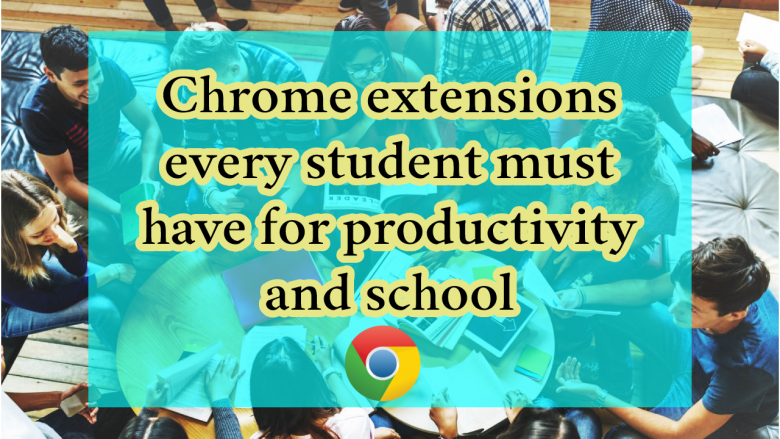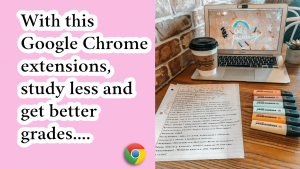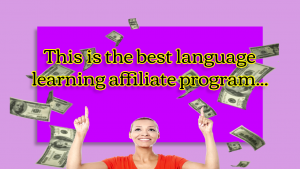Best Chrome extensions every student must-have for productivity
Let’s talk about the best Google Chrome extensions every student must have, why you should have them, and how they can help you. By reading this page you’ll the answers and also you will know the 10 best extensions for students, teachers, and basically whoever works with Google and computer.
Google Chrome extensions help you get the best results from Google and develop the efficiency of your job. You just have to find the Google Chrome extensions that can help you in your specific categories. There are Google Chrome extensions for studying, translating, time management, productivity, writing essays, and even more.
So keep on reading to find the best extensions every student must have for productivity, time management, and becoming better and more efficient at whatever they do.
What are the best extensions every student must have?
Now here’s a list of the 10 most essential Google Chrome extensions every student must-have.
Power Thesaurus
Power Thesaurus allows you to look up a list of synonyms and antonyms for any words. You can get the synonyms and antonyms for words in two ways; double-clicking on them or searching them in the toolbar and get so many helpful options. You can use this Google Chrome extension when you’re writing essays, emails, homework, or anything else.
Flashcards for Google Dictionary
This productive Google Chrome extension creates digital flashcards that have been saved with the flashcard for Google Dictionary extension. The flashcards contain the definition of words and also the sentence from which each word was originally saved. You can access all this from the toolbar.
Split tabs
With split tabs, you can arrange your tabs into layouts on separate windows with a click. This way you don’t have to toggle between separate tabs and waste your time. With this Google Chrome extension, you can look at multiple tabs at once navigate the web more efficiently.
Auto Highlight
Auto Highlight helps you get information and important content faster by automatically highlighting the page’s most important content. It is accurate more than 99% of the time. So imagine how much time and energy you can save by skipping the useless parts. You can read the whole article and then auto highlight the page. So when you come back to review you can just read the most important parts. Also, you can choose the color of the highlighter.
Todoist
This Google Chrome extension is one of the most popular and useful to-do list apps. It offers apps for all devices including Android, iOS, and others. Having a to-do list always increases productivity. It reminds you of your tasks and lets you be as productive as possible.
You can collaborate with other people who also have todoist to be more motivated. Todoist gives you suggestions about putting time and dates for your tasks based on the schedule. You can divide your tasks with projects and labels to improve your workflow. It also gives you options like Reminders, Repeat Tasks, Filters, Labels, and much more.
Stay focused
Do you waste a lot of time on social media even while working? Do your 5 minutes social media check-ins turn into hours? Are you distracted easily? Stay focused Google Chrome extension is your solution. Stay focused helps minimize 5-minute social media check-ins that turn into hours by blocking distracting websites. It also gives you a daily time limit for social media and distracting websites. You can even block all websites or as many websites as possible.
Stay focused gives you the option to choose active hours or active days if you want to browse all websites freely after work or at the weekends. So don’t miss this extension if you are a productivity geek like me.
Speechfy
Speechfy lets you turn texts and websites into audio and listen to it. You can use it to listen to assignments, different tabs, and web pages, proofread their essays, study their notes, listen to emails, and everything else. This Google Chrom extension is useful for the time when you’re not able to read, but you want to use your time. So you can listen to articles, webpages, or essays while driving, riding a bike, showering, cooking, and more.
Grammarly
Grammarly is the most popular and professional grammar-checking Google Chrome extension that checks your text and tells you the grammatical mistakes and corrects them for you. Grammarly almost works on all websites such as Gmail, Google Docs, WordPress, and more. It also has the option to choose between British or American writing. This Google Chrome extension is not only for grammatical mistakes; it also gives you ideas about your writing tone and how to prove your point better, based on whether you’re writing in a formal or friendly style.
MyBib
MyBib is a free citation generator Google Chrome extension that lets you know whether a source is credible. It also helps you generate citations based on over 9000 supported, pre-defined citation styles including Chicago, Harvard, MLA, APA, AMA and even in the style of your own school. You can either copy your bibliography to the clipboard or download it as a Word document. It is totally free to use and has no ads.
Language learning with Netflix and YouTube
If you are a student, you’re at the best time of your life to learn a language. I’m sure you know that the best way to learn a language is by watching movies, series, and YouTube. That’s why language learning with Netflix and YouTube Google Chrom extension has become so popular in language learning communities.
This language learning Google Chrome extension gives your Netflix and YouTube so many language learning options that help you learn your target language while watching Netflix and YouTube automatically.
Some of the options are:
Dual subtitles: You can have two subtitles on the screen at the same time. One of them can be your mother language’s subtitles so you can understand the words and the sentences. The other one can be your target language’s subtitles So you can know the pronunciation and the right writing of words and sentences.
instant dictionary: To get the meaning of words, just hover the mouse over them in the subtitles.
Save words and sentences: Save any words or phrases just by clicking on a plus sign to review later.
Download saved words and sentences: You can download your saved words and sentences in 4 different formats for offline review.
There are more than 10 more options that this Google Chrome extension gives you for free. Such as Download subtitles, the auto-pause button, keyboard shortcuts, upload subtitles, designing the screen, and etc.
So make sure to download language learning with Netflix and YouTube Google Chrome extension and learn your target language for free and at home.
Watch this two minutes video to get more familiar with this extension.
Also, don’t forget to check out extension.appforlanguage.com for easy tutorials about using this extension.
Check out learnonelanguage.com to get great tips and hacks for language learning.