Must-have Google Chrome Extensions for Students
As a student, the most important skill that you should have is time management. Because you need to put enough time to study, social life, hobbies, family and self-care. If you don’t manage your time properly and don’t put enough time into each of those categories, you’ll ruin the other ones too. To manage the time you need to do your duties in the best quality. That’s why you should know about the Best Chrome extensions for students. So they can help you get the best out of your studying time. Because as a student if you study right, easy, and proper, you can have enough time for any other activities on a daily basis.
How Chrome extensions for students can help us
Don’t study long; study smart. To study smart you need to have to maximum outcome in minimum time. You need to get rid of unnecessary extra work, distractions, and boring stuff. So the best thing you can do is to learn new ways and tricks that make it happen. You have to have the right tools.
Google Chrome extensions are the tools that can make it happen. I’m sure you have heard of them because they are pretty famous and popular.
What is the Google Chrome extension?
For those of you who haven’t heard of them, Google Chrome extensions are programs that can be installed into Chrome in order to change the browser’s functionality. This includes adding new features to Chrome or modifying the existing behavior of the program itself to make it more convenient for the user.
Since as a student you have to work with your computer especially Google Chrome a lot, you should have some Google Chrome extensions with functions that help you with your homework, essays, time management, documenting, and other duties.
Keep reading to get familiar with some Google Chrome extensions and how each of them can help you.
What are the 10 must-have Google Chrome extensions for students
Workona
Sometimes you open more than 50 tabs and you have to keep them open for a while. But seeing lots of tabs open on the tab bar is so confusing and disturbing. Also, it makes finding specific tabs hard to find. You can use Workona to manage tabs, organize projects, and bring together all your work in the browser. This Google Chrome extension gives you a dashboard where you can create multiple projects and then group your tabs into those projects. You can save your tabs in those organized projects and even close those tabs.
Habitica Pomodoro Site Keeper
Pomodoro is the most efficient and the easiest technique to do your duties. You pick the specific task that you want to work on; then you put on an actual timer for 25 minutes and you work on just that task carefully and with full focus during the 25 minutes. After 25 minutes you can take a break.
Besides the Pomodoro feature, this Google Chrome extension has a site blocker. So you can block the tabs that get you distracted and only focus on the tab that you’re working on. You can put a cost for each tab which means if you want to open them you have to pay gold coins from Habitica.
AudiBlog
AudioBlog translates written articles into podcast narration that you can send to your phone which is narrated by a scarily good AI narration algorithm. Imagine you’re on the way to work, school, or somewhere else and you want to use your time in the best way possible and read some articles. But you can’t stare at your phone because you’re driving, riding, walking, or any other particular reason. With AudiBlog you can turn that article into a podcast and listen to it instead of reading it. There are so many other situations that you’ll need this extension. So do not hesitate and download it.
Ublock origin
Ublock origin is an ad-blocking extension for most browsers. There are a lot of ad blocking extensions but this one is kind of the best because it is so lightweight and doesn’t use a lot of resources. As you may know, ad-blocking extensions are as necessary for your computers as anti-virus programs because a lot of site owners do not place their own ads. They use extensions that put ads on their websites for them. Those extensions are not really trustworthy because there are a lot of instances where those extensions have placed ads that contain malware or exploits. So go ahead and install Ublock origin because having an ad-blocking extension is necessary and this one is the best.
Readwise
Readwise is an amazing highlighter app that allows you to make highlights from kindle books, podcast episodes, actual print books( if you use their phone app with the camera and the built-in text recognition), and anything that you read on the internet. After you install the extension, all you need to do is to highlight the texts then right-click, and then send that highlight to Readwise.
Pocket is an extension that lets you save web pages. With the Pocket extension, if you ever come across a cool webpage that you don’t have time to read, you can save it to read later. You can also download the Pocket app and save articles for offline reading.
Notion Boost
When you have the Notion Boost extension you can have the table of content of every site and webpages that you open. So you don’t waste your time looking for what you want. Also if you scroll down, the table of content scrolls down with you. So you don’t waste your time looking for what you want.
News feed Eradicator For Facebook
Even though only Facebook was mentioned in the title of this extension, this extension can eradicate a ton of other social media websites. Like YouTube, Twitter, Linkden, and Facebook. All you have to do is to hit the little checkbox and the feed on those websites will be deleted essentially. This extension allows you to make posts on social media or check your mentions without getting sucked into your feed.
Reader View
This extension turns a page full of distractions and unwanted elements into only its essentials and the content that you want to read. It also allows you to read the text in different fonts, sizes, heights, and typography which is really cool.
With Reader view get rid of all distracting pop-ups that are asking you to make an account, subscribe to their e-mail newsletter, sidebars, mid-content ads, and all kinds of other nonsenses, and just read what you came to the webpage to read. It also has the dark mode, and highlight feature.
Mindmap
If you’re confused and having unorganized ideas and thoughts about your tasks and projects, use the Mindmap Google Chrome extension. Mindmap turns your unorganized and confused ideas into brilliant million-dollar ideas using diagrams and charts. You can also save your mindmaps into Google drive.
Grammarly
I personally as a copywriter and a student can say that Grammarly saved my life. Grammarly checks your whole text, tells you if you have any mistakes in grammar or dictation, and corrects it for you. It also gives you ideas about how to write your sentences better based on what kind of text style you’re writing. Grammarly is definitely a must-have.
Language learning with Netflix
It is kind of embarrassing to not know another language besides your mother language. Especially nowadays with all the technology that has made language learning such an easy job. Before, being bilingual was special and sounded smart; but now, being bilingual is normal, and not knowing more than two languages is abnormal.
The best time to start learning another language is the time that you’re a student. Because your brain is in studying and ready to learn kind of mode. So you can learn your target language comfortably.
Also, being a student time is a time that you’re working hard to get degrees and other things to fill out your future job resume with. Knowing another language is always a great resume. So dig that.
It is very important to choose the right way and have the right tools to learn a language. The way to learn a language is by watching movies and series on Netflix in your target language, and the best tool to learn a language is language learning with Netflix Google Chrome extension.
This language learning Google Chrome extension gives your Netflix and YouTube so many language learning options that can help you learn your target language by just watching series easily and fast.
Watching Netflix without this language learning Google Chrome extension is pointless. Make sure to download it and add it to your Google Chrome.
Keep reading to know this Google Chrome extension’s features.
Why is language learning Google Chrome extension necessary
Let’s talk about language learning with Netflix Google Chrome extension’s features that can help you learn your target language easily.
Dual subtitles
Have two subtitles on your video; Subtitles are available in more than 40 languages. You can choose the upper subtitle as your target language’s subtitle to see the right pronunciation and writing of the words and choose your mother language for the lower subtitle to know the meaning of words and sentences and understand the video.
Instant dictionary
Hover the mouse over any words in the subtitles and get the translation right away.
Save words and sentences in the sidebar
Save any words and sentences on the subtitles with just one click. So you can review them later.
Download saved words and sentences
Export your saved words and sentences as:
-Text file
-CSV/Anki file
-Anki flashcard
-PDF file
The auto-pause button
Do so many exciting exercises with the auto-pause button. Activate the auto-pause button and put it on one of these modes:
- The video stops after every sentence automatically and starts playing again when you press the space key
- The video stops after every sentence automatically and starts playing again after a few seconds itself.
You can choose the pausing time in the setting section.
ِDownload subtitles
Download the whole subtitles of the film that you’re watching for offline review.
Upload subtitles
If you ever come across a video on Netflix or YouTube that doesn’t have subtitles on its own, you can find subtitles from someplace else and upload them to the video.
Design your screen
You can choose the size, color, font, and background for the subtitles.
Also, you can choose the color and the size of the hover dictionary.
Totally free to download and install
This language learning with Netflix and YouTube Google Chrome extension is totally free to download and install. You can use any features that you want for free and of course, you get more options and features if you get premium. It is also so cheap to get a premium.
Language learning with Amazon Prime Google Chrome extension
If you’re learning your target language with Amazon Prime movies, you better know that there’s a cool free extension for it with the same exact features. Click here to download it. Also if you want to know the role of Amazon Prime in language learning, read here.
Language learning extension for Android, IOS, Firefox, Safari
Language learning with Netflix and YouTube Google Chrome extension is getting updated and making versions for Android, IOS, Firefox, and Safari. So stay tuned.
Your favorite Chrome extension for students
Which one of the Google Chrome extensions that you just read about is the best? Let’s vote. Do other students a favor and share your experiments in the comment section about how Chrome extension for students has helped you.
If you want top-notch tips about studying and language learning check out learnonelanguage.com
If you want easy tutorials about how to use language learning Google Chrome extension check out extension.appforlanguage.com
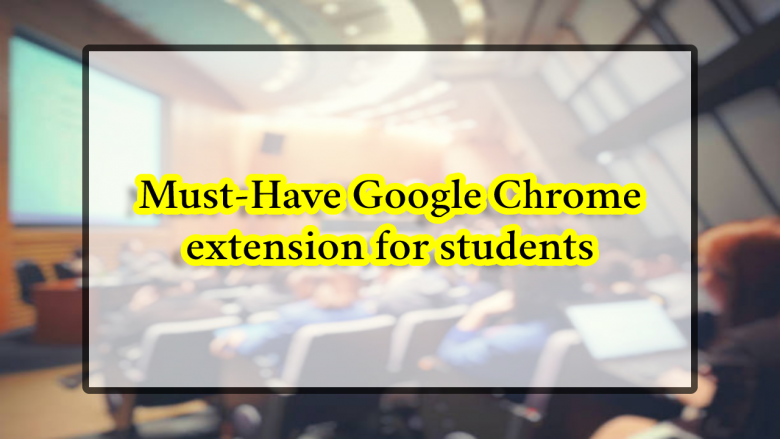
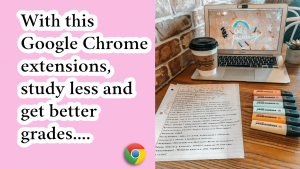
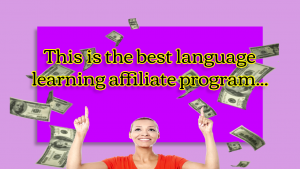

Comments
Pingback: The Unbelievable Cultural Effect On Language Learning That You Should Know Of | Language learning with Netflix