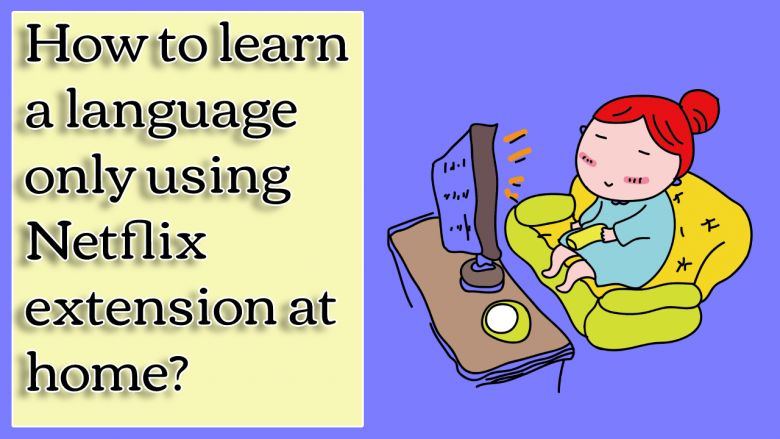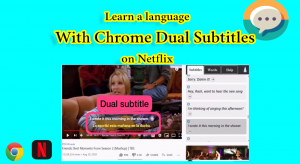The best way to learn a language with Netflix extension at home
Netflix is not only an entertainment platform. It is also a great source for language learning. Netflix has movies, TV shows, and series from all around the world in different languages. As you might have heard it is scientifically proven that the best way to learn a language is by watching movies and series. Expert people saw this potential in Netflix so they invented language learning with Netflix Google Chrome extension to increase the outcome of language learning with Netflix. Keep on reading to know how to exactly learn a language with Netflix extension at home and for free.
Can I learn a language with Netflix extension?
What’s the best app to learn a language with Netflix?
To this day the best app to learn a language is language learning with Netflix and YouTube Google Chrome extension. Very soon there will be language learning with Netflix and YouTube for Android and IOS.
You definitely need to have this chrome extension which is also known as “Lln”.
This Google Chrome extension gives your Netflix a language learning theme and so many language learning options that are necessary to have on your language learning journey. Some the options are:
Dual subtitles
With this Netflix extension, you can have two subtitles on the screen at the same time. You can choose your target language for the upper subtitle. So you can see the spelling and the right pronunciation of words and sentences in your target language. Also, you can choose your mother language as the lower subtitles. So you can understand the meaning of words and phrases and understand the film that you’re watching overall.
The translation machine
over 40 languages are available to use for subtitles in this language learning extension. But if in any case, you come to a movie that doesn’t have subtitles in your specific language, you can use the translating machine on this extension and create the subtitles.
Instant dictionary
Do you remember the days when you wanted to watch a movie with language learning intuition but without the language learning Chrome extension? If you came to a word or phrase on the subtitles and you wanted to know its meaning, you had to stop the movie, open the dictionary, search for the word or phrase, and find out its meaning. With this Google Chrome extension, if you ever come to a word or phrase in the subtitles that you want to know its meaning, all you have to do is to hover the mouse over it. It gives you both the meaning and the pronunciation right away. Just that simple.
Saving words and sentences from the subtitles
Let’s talk about the good old days one more time; Do you remember the times when you didn’t have this fantastic Google Chrome extension, and you wanted to learn words and phrases from movies and series?
You had to stop the film, go grab a notebook, and write down the word and its meaning in it, so you can review it later. That was a lot of work. With this Amazing Google Chrome extension, you don’t have to go through all that.
With Lln (language learning with Netflix Google Chrome extension), if you ever come to a word or phrase that you want to save and memorize, all you have to do is to click on the plus sign next to it. The word and phrase with its meaning will be saved in the sidebar. So you can review them any time you want. Just this simple.
Downloading saved words and sentences
Download your saved words and sentences. So you can have and review them anytime you want. You can export them as:
-PDF file
-Text file
-CSV file
-Anki flashcard file
The Auto-pause button and the games that you can play with
Language learning with Netflix Google Chrome extension has this new amazing feature that can turn language learning with Netflix into different fun games. Let me explain;
When you activate the auto-pause button, you can put it on these two modes:
- The video pauses after every sentence, and it will start playing again after a few seconds automatically. You can choose the pausing time from the setting section.
- The video pauses after every sentence, and it will start playing when you press the space key.
Three fun games that you can play with the auto-pause button are:
- Listen to the dialogues in the film carefully, and in the pausing time try to repeat the sentence or the phrase that you have heard. This is a really good exercise for your listening skills.
- Try to come up with a sentence or phrase in your target language that answers the sentence or phrase that you have just heard. This will improve your communication and speaking skills in your target language, and it also challenges your creativity. 😉
- You can disable your mother language’s subtitles from the setting section, and then guess the meaning of every sentence in the pausing time. You can check if you’re correct with the hover dictionary.
Keyboard shortcuts
To start using the keyboard shortcuts, first, you have to activate them from the setting section. Then you’ll be able to control what happens on the screen with your keyboard, but this time you have more options. For instance, these are some of the options.
- Speed up playback: R
- Normal playback: E
- Slow down playback: W
- Play / Pause : Space
- Next :D
- Previous: A
Design your screen
You can choose the color, place, size, and fonts of both subtitles.
Also, you can choose a background for them, so you can see the writings better.
Language learning with Netflix extension price
Language learning with Netflix Google Chrome extension is totally free to download and add to your Google Chrome. But if you get premium, you can get more useful features to learn languages.
Let’s see what features are for free and what features are for premium users.
These are all some of the features that you can use for free:
Have dual subtitles for free. Choosing the languages of both subtitles
The hover dictionary and choosing its language
Choosing both subtitles font size
The auto-pause button
Enable/disable the subtitles
Enable/disable the keyboard shortcuts
Choosing the upper subtitle(target) language color
Saving words and sentences (with a daily limit)
Downloading saved words and sentences as a text file
Downloading the upper and the lower subtitle
Keyboard shortcuts
Click on words and sentences and get their translation (with a daily limit)
These were some of the extension’s free options. You’ll see more of them when you actually start working with it.
These are all some of the features that you’ll have when you get premium:
Choosing the lower subtitle (Mother) language color
Save and learn unlimited vocabulary and sentences
The hover dictionary font size
You can click on any word or sentence and it will translate it for you. There is no limit. So you can click on as many words and sentences as you want.
Choose the pronunciation’s speed
Choose the sidebar translations font size
Blur the upper or the lower subtitle, or both
Choose the pausing time for the auto-pause button
Put the extension on the dark mode
Choose a background and its color for subtitles
Export your saved words as CSV, Anki, and a PDF file
Language learning with Amazon Google Chrome extension
When you have Lln, you can use it for YouTube too. There is also another language learning Google Chrome extension for Amazon prime. This language learning extension has all the same features and it’s for people who want to learn a language with the Amazon Prime shows. Click here to download language learning with the Amazon Prime Google Chrome extension.
The best tips to learn a language with Netflix extension at home:
Now let’s get to the point. These are some of the tips that can help you learn your target language.
1- Choose the content that you enjoy
Choosing what show you’re going to watch is very important. Because if you choose the wrong show, it might make you tired and bored in the middle of the way and you might just give up. On the other hand, when you find the content that is suitable for you, you enjoy language learning with Netflix and become more and more motivated and keep going.
What are the aspects that we should pay attention to when we’re choosing the show we want to learn a language with?
You should pay attention to the genre and content of your favorite show, your level at your target language, and the timing of the show.
2- Best show genres to learn a language with
Comedy, sitcom, romantic comedy, and reality shows are the best when it comes to language learning. Because they do not have a huge cinematic point of view and they usually contain daily subjects, phrases, and dialogues. Also, most people enjoy comedies, and watching comedy shows are fun. Fun always makes the learning process better.
3-Watch Netflix to learn a language based on your level
Remember to choose a show that is suitable for the level of your target language. For instance, if you’re a beginner, I recommend you to watch a show that you have already watched before but dubbed in your target language. This way you know what is going to happen in the show and you know the real dialogues, so you just pay attention to what actors are saying in your target language. If you are at higher levels, for example, b1, you can just watch a regular show from your target language’s country with dual subtitles.
4- Series or movies? Which one is better for language learning?
They say if you want to learn a language, watch movies. But is that what they really mean?
Movies are the best for language learning. But they are nearly 2 hours and usually contain a heavy storyline. You might get distracted in the middle of it because it’s too long. Also, you might get bored and tired in the middle of it because it has a serious story to catch up to. That is why the best way to learn a language with movies is to watch them 2 or three times a week and with language learning with Netflix extension.
5- Subtitles; yes or no? and How?
One of the common questions about language learning is subtitles. Do we have to watch Netflix with or without subtitles when want to learn a language?
If you are a beginner in your target language, watching Netflix without subtitles is useless, obviously. You need subtitles to understand the movie and learn the words and phrases. To start learning a language with Netflix, you should have dual subtitles. Dual subtitles are available on language learning with Netflix extension. You read about them earlier in this article. But to remind you again; with Dual subtitles, you can have two subtitles on the screen. You can choose your target language for the upper subtitle. So you can see the spelling and the right pronunciation of words and sentences in your target language. Also, you can choose your mother language as the lower subtitles. So you can understand the meaning of words and phrases and understand the film that you’re watching overall.
Watching Netflix with Dual subtitles is for the beginner level and the intermediate. But as you go further in your target language, you can start with deleting your mother language subtitles and then the original subtitles. Watching Netflix without subtitles is also necessary when you’re at the advanced level in your target language. Because you’re learning a language to use it in real life; and you can’t have subtitles for people in real life; can you? well maybe in the future.
6-Use headphones when watching Netflix to learn a language
Headphones reduce distraction from the outside world and increase focus. They also make you hear the pronunciations, accents, tones, words, phrases, and basically everything clearer and better. They make you drown in the show that you’re watching. But make sure to not use headphones on a high volume all the time. So you won’t hurt your ears.
7- Actively learn words and phrases from Netflix
By actively learning words and phrases, I mean looking for words and phrases in the show that are worthy to learn. As you read earlier, with language learning with Netflix extension, if you ever come to a word or phrase that is worthy of learning, all you have to do is to click on the plus sign next to it. It will be saved in the sidebar.
For instance, if you’re watching a Netflix to learn French, and you hear the word “Cuisine” and you understand its meaning from subtitles; which is “Kitchen”, and you want to memorize this word, you click on the plus sign next to it, and it will be saved in the sidebar.
8- Reviewing what you have learned is the thing that matters the most.
As you know, to key to success in language learning is to practice and review. For this matter, you can download your saved words from the sidebar, so you can review them offline. Remember, all this is possible with language learning with Netflix Google Chrome extension.
It is best to review the words and phrases after you finished the episode. Also, have a schedule for your reviewing sections. For instance; you can review all the words you have learned one hour before bed.
Do you know what would make you a god in your target language? Creativity on how you review your vocabulary. Instead of only reading the words and their meaning, start making sentences and scenarios with them.
You can even write a short story using all the words and phrases that you have learned. To make it a little spicer, start recording yourself reciting the story that you have written. This will be a great document to see how much progress you have made through your language learning journey over time.
9- Do not pressure yourself. Nobody’s putting a gun over your head.
One of the reasons why Netflix has become popular among language learning communities is because it’s fun. Putting pressure on yourself is not fun. Somedays you don’t want to actively learn a language and you just want to enjoy the show, and that’s ok. You might think that’s a waste of time. But no it is not. Here’s why:
When you’re watching a show with the intention of actually learning a language, you consciously are learning. But when you’re watching Netflix and you’re not really focusing on learning, you’re subconsciously learning. And that’s good too. Everything you watch and hear goes straight to your subconscious mind. So just sit back, enjoy your show, and be sure that you are being productive. Because this way, next time that you’re in the mood for language learning, you’ll learn better and easier. Because your subconscious mind is more ready.
The bottom line is, whatever happens, whatever your mood is, do not stop your Netflix-watching routine.
Do you also know a tip about how to learn a language with Netflix extension that you want to share with others?
If you know any useful tips about language learning with Netflix, leave a comment a share them with other language learners here. Everyone would be glad to know about your experiences.
Check out learnonelanguage.com to know updated, useful, and scientific tips about learning any language.
If you want to know more about language learning with Netflix and YouTube Google Chrome extension, check out extension.appforlanguage.com